Preview of the second set of usability features, Babaco, are available through user preferences. The first feature is the article outline in the right hand side of the editing area. The outline updates itself in real-time as you type the headers in the articles and provides links which when clicked will jump you to the start of each section in the article. The second feature is the assisted way to insert links and tables. Instead of inserting wiki syntax, a dialogue box pops up when you hit the link icon in the toolbar. For internal links, link suggest features offers auto-complete options and validate the existence of articles. A click of the table icon in the toolbar will also assist define the number of rows and columns without modifying table rows and columns in the wiki syntax. Thirdly, new search and replace dialogue is added to the advanced toolbar. These features are released in the stealth mode, which means users need to turn them on by going to user preferences. To enable these features, please go to “My Preferences”, select ‘Editing’ tab and enable the features listed under ‘Experimental features’. We, the usability team, is still refining look and feel, but we wanted to invite active users to start using these features and provide us feedback.
Known Issues: Accuracy of cursor positions using the article outline feature (aka Navigable Table of Contents) degrades in long articles and significant so if you use Firefox. We are also still working on the display issue of NTOC in Firefox2 on Vista. Bug 20669
The release details and discussion can be found in the Babaco discussion page of the usability project wiki. Looking forward to receiving your feedback.
Naoko Komura, Project Manager, Usability Initiative
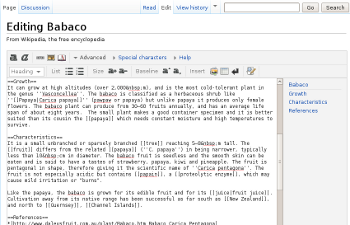
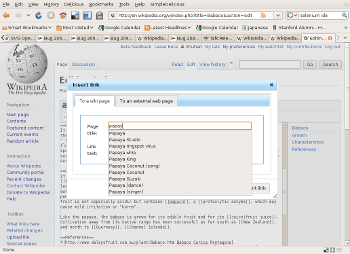

Can you help us translate this article?
In order for this article to reach as many people as possible we would like your help. Can you translate this article to get the message out?
Start translation