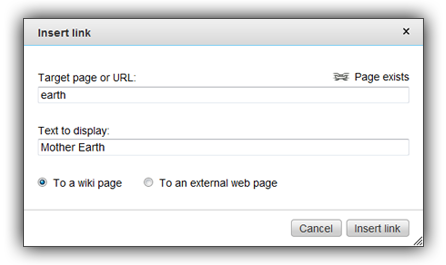
Another update from the ongoing Wikipedia usability team…
Links are an important part of creating resourceful Wikipedia articles and also help increase an article’s relevance in search. They also fortify the linkage among Wikimedia projects and strengthen the whole open web ecosystem.
Have you ever had a difficult time inserting links to articles of Wikimedia projects? What do the single square brackets do? How is it different if double square brackets are used instead?
Soon you may no longer need to answer this question. The Usability Beta (the Wikipedia usability testing platform) now includes dialogs that simplify the creation of links and tables. The link dialog detects if the article you are typing exists or not. The table dialog helps you create tables by specifying the number of rows and columns when creating a table.
These features are now turned on as part of the Beta.[1] If you are an wiki syntax expert and you do not need this kind of aid, you can simply turn it off by adjusting your preferences. Here’s how.
The user experience program team hopes that you find the dialog intuitive to use. We look forward to hearing your feedback here.
– Naoko Komura
User Experience Programs
[1] Dialogs are not available for Internet Explorer users at the moment. We expect to support Internet Explorer users soon.

Can you help us translate this article?
In order for this article to reach as many people as possible we would like your help. Can you translate this article to get the message out?
Start translation