The Vector skin differs in several distinct ways from its predecessor Monobook. One of the most prominent distinctions is the location of search controls, now in the top-right of the screen. User-testing has shown that this change has improved users’ ability to find and access the search controls. But there still remained some obvious areas for improvement. Our work to ensure that projects running on MediaWiki can be accessed from a wide range of devices brought us to conclude that the search controls were too space-consuming, specifically taking up too much horizontal space that is otherwise used for displaying top-level menu items. Meanwhile in several of our user experience studies we found that the search controls are generally confusing to users, specifically they did not understand the distinction between go and search.
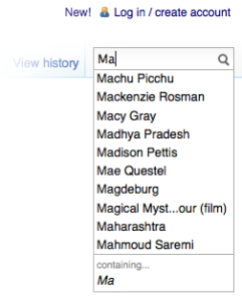
To solve these problems, we’ve developed a simplified search interface for Vector. The “Search” and “Go” buttons are gone, but their functionality live on. As you type, search suggestions are offered and accessible via the mouse or keyboard using the up and down arrow keys. “Go” is still the default action, executed by pressing the enter key on the keyboard. To perform a full-text search, users can click on the “containing” option within the search suggestions or press the up arrow key on the keyboard. Also, the new search uses less horizontal screen real-estate, making more room for top-level menu items.
You can experience the new search interface by visiting our prototype site.
Trevor Parscal, Lead Features Engineer

Can you help us translate this article?
In order for this article to reach as many people as possible we would like your help. Can you translate this article to get the message out?
Start translation