The Wikimedia Language Engineering team has been regularly reporting updates about improvements to the Translate editor, as part of the “Translate User eXperience” project, or “TUX”. Pau Giner, the team’s UX expert, has also conducted online sessions to talk about these features. If you have missed these updates, here is a summary of what we are changing about the way the Translate editor is used.
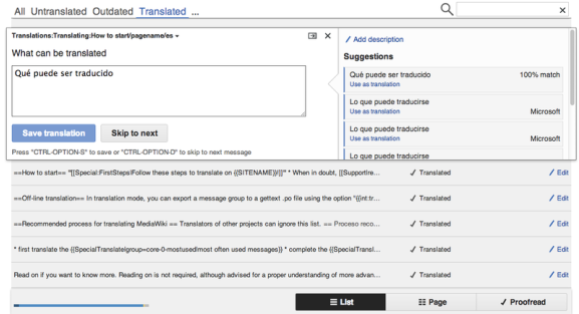
Translate is a MediaWiki extension that is used for translating software and wiki pages. Besides providing translations through the web-based editor and proofreading features, it also supports export and import of gettext files for offline translation. The editor provides various features to assist in translation, such as:
- Message documentation, also known as “context”;
- Suggestions from translation memory and machine translation;
- Checking translations for common syntax mistakes;
- Translation status of messages.
Originally created by Niklas Laxström, this extension has grown in features through contributions made by other contributors, as well as by the Wikimedia Language Engineering team. The extension uses a continuous development model and, if you use the extension on a wiki you administer, you are encouraged to update it periodically using the MediaWiki Language Extension Bundle (MLEB).
The workflow and features for Translate were recently redesigned to provide users with an improved experience. The development was done based upon the designs in the workflow specification document. This included changes in navigation, editor look and feel, translation area, filters, search, and color & style. Here are some of the notable new features and changes:
Editing Modes: The translation editor will now provide two translation modes and one proofreading mode. For translation, the user will be able to choose between the ‘List’ view, more suitable for smaller messages, or the ‘Page’ view, designed for longer pieces of text like paragraphs of a wiki page. The proofreading mode will allow users to view translations by other users and mark their accuracy. Although users can view the messages translated by themselves in this mode, they cannot mark them as accepted.
Message status-based filtering: Users will have the option to select and only view messages that match a filter, depending on their status. In the editor, users can choose an appropriate filter to quickly access ‘Translated’, ‘Outdated’ or ‘Untranslated’ messages in translation mode, and ‘Translated’, ‘Outdated’ and ‘Unproofread’ in proofreading mode. Translations marked as ‘Outdated’ (equal to the jargon term “fuzzy”) need attention, for example because the source message has changed.
Message editor and translation aids: The messages in focus are shown within an editing area that is divided into two separate sections: one for translation, and the other for translation helpers, like context documentation, suggestions from previous translation and external translation services. The layout aims to make optimal use of available space and also provides users with the additional option to focus better on a message by expanding the size of the editing area to the entire width of the editor. The navigation to the next message, the ability to save drafts and the display of warnings make the translation process more fluent. Development of some exciting features for improving context-related translation aids is also on the cards.
Search and edits: Users can search translatable strings using the search field at the top of the edit section. The search results are displayed within various categories like ‘source’ or ‘translated’ messages. An additional overview displays the languages and message groups where they occur and users can further filter them based on the sub-groups. Users will be able to directly go into ‘Translation mode’ to make changes to the messages in the search results. A navigation arrow can bring them back to the list of results.
Not all of these features are available on Wikimedia wikis yet, but they will be soon. The current development version is available on translatewiki.net. If the new editor is not visible, appending “&tux=1” to the URL will enable the new features. Appending “&tux=0” will disable them.
While redesigning Translate’s User experience has been a significant project, development is continuously carried out to make the extension even better to use. And for this, we are always looking for valuable feedback from our users. Bugs and features requests can be filed through bugzilla; additionally, one can write to me at runa at wikimedia dot org with their feedback and suggestions.
Runa Bhattacharjee, Outreach and QA coordinator, Language Engineering

Can you help us translate this article?
In order for this article to reach as many people as possible we would like your help. Can you translate this article to get the message out?
Start translation