Twice a year there is a world wide citizen science effort organised by WeDigBio.org to digitise natural history specimen data. I love contributing to WeDigBio. So twice a year I put down my other hobbies and concentrate on the vitally important task of transcribing natural history specimen labels. However because I love researching people and linking them to their work my workflow extends beyond this important work. I attempt to link data on collectors of the specimens I’m transcribing to their previous collections. I do this with Wikidata and use the Wikidata Q identifier in Bionomia.net, a website that links collectors specimens to the collectors identifier.
I start by transcribing a specimen label. I particularly like contributing to the Australian Museum transcription website DigiVol but there are multiple other platforms that people can contribute to including Notes from Nature, DoeDat and so many more.
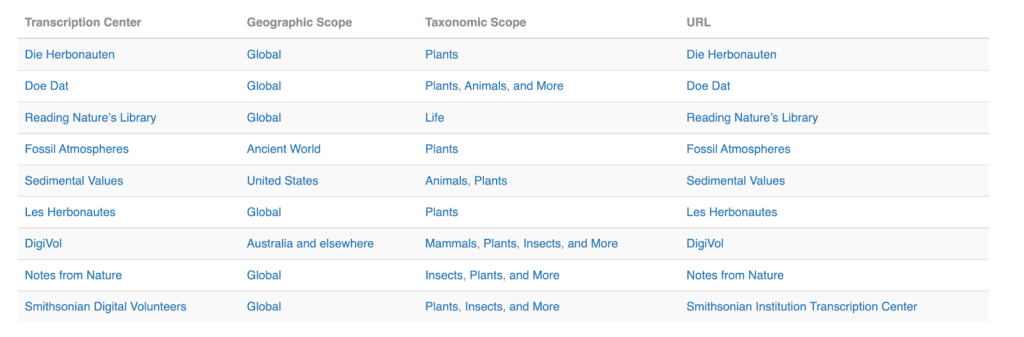
I log into the DigiVol platform and then pick a project to work on. During the April 2022 WeDigBio campaign it was the Royal Botanic Garden Edinburgh Papaveraceae (North America) project.
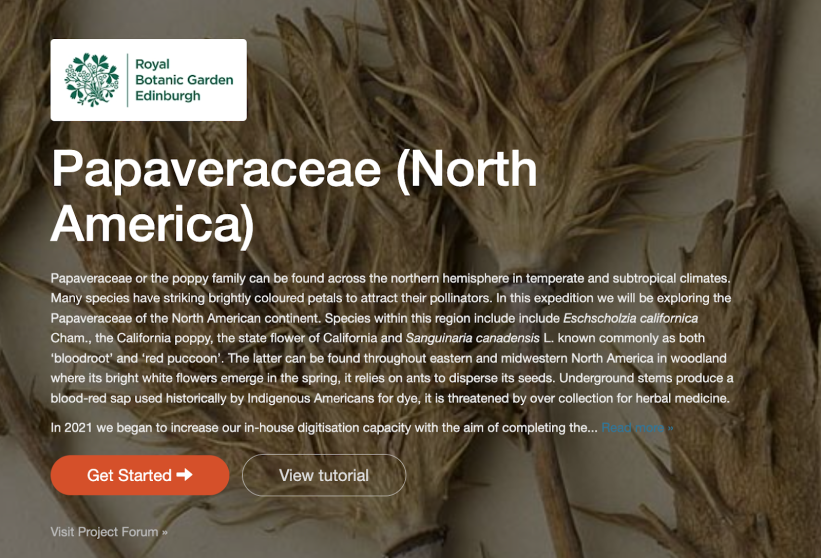
Screenshot of DigiVol
Then I start transcribing. When I transcribe I pay particular attention to women collectors. Many of these women have made under-appreciated contributions to our knowledge on natural history. These women are often invisible, as many use their married names. This has resulted in their work being attributed to their husbands.
So when I come across a woman like this I make sure both she and her title are included in the transcription of the label. See for example this specimen.
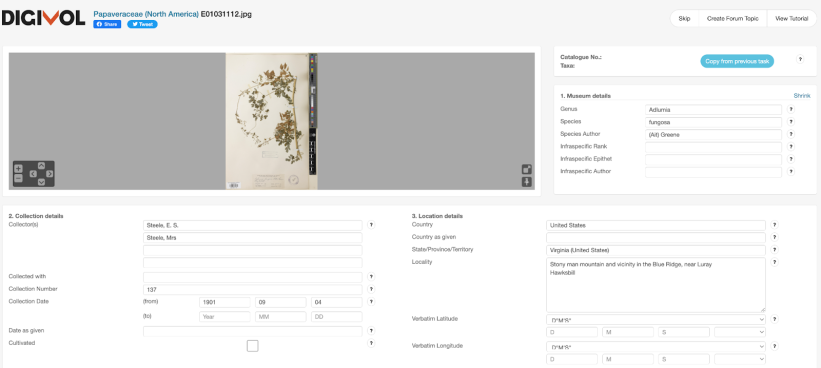
When I transcribed the collectors I made sure the woman is entered into the transcription platform as completely as I can from the information given on the label.
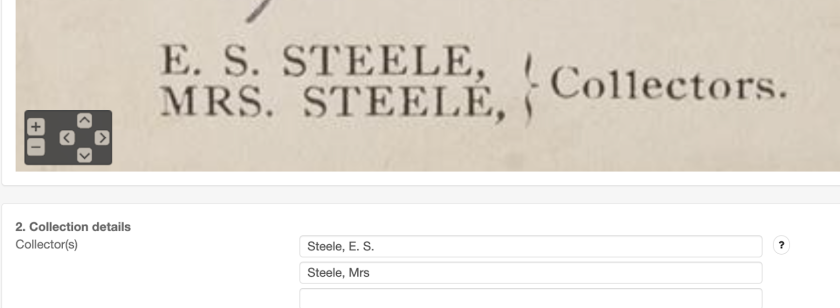
Then I then attempt to research her. I act like a family genealogist researcher, except I am attempting to track down a stranger rather than a family member. I use various platforms such as familysearch.com, findagrave.com, full text searches of the Biodiversity Heritage Library and the Internet Archive to attempt to find more information on her. In a case like Mrs. Steele I often have to first track down her husband and then attempt to find her full name via his name in databases. I was VERY lucky in Mrs. Steele’s case as her husband had a Wikipedia article about him which gave her full name and birth dates. Be warned, this is extremely unusual and more effort is normally required to track these women down.
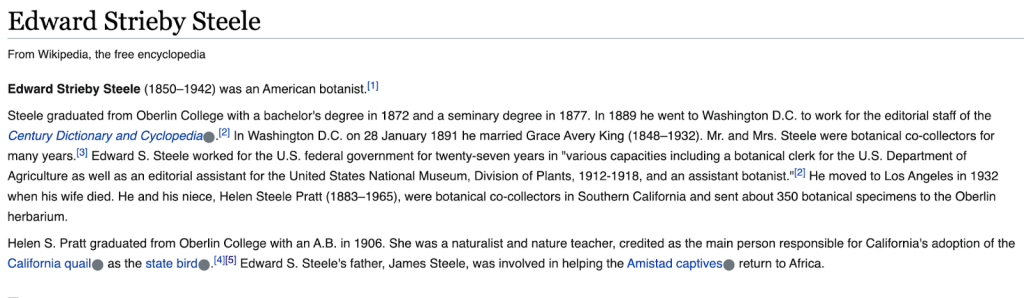
If I am successful in tracking her down I then log into Wikidata,. First, I check she isn’t already in Wikidata. If there is no Wikidata item for her I create one. I make sure I put in as much information as I can about her and also link her item to her husband’s item (if it exists) via a statement about her being his spouse. Assuming her husband has an item I make the same statement on his item so that researchers have an easier time of finding her.
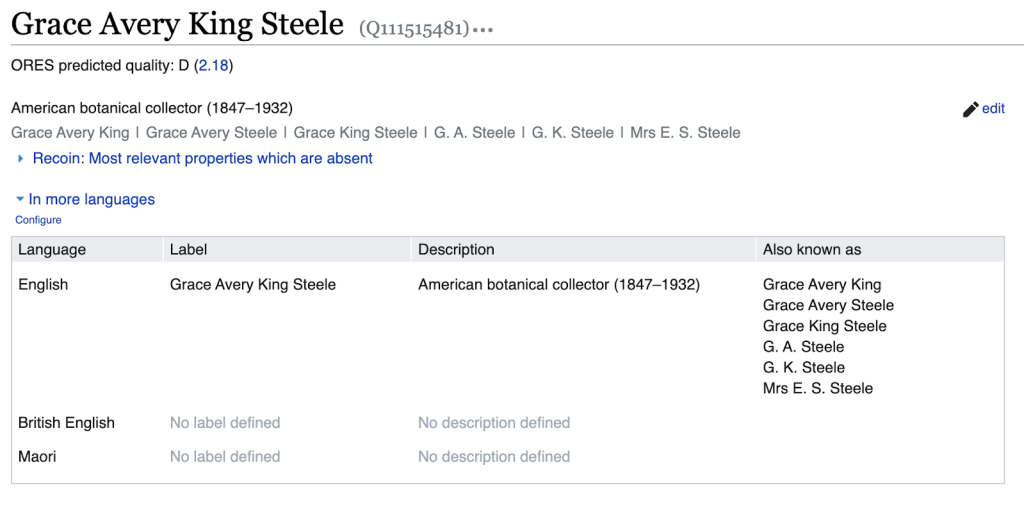
I explain how to add collectors to Wikidata see in this video on YouTube. There is also this document that gives instructions to help guide you when adding specimen collector data to Wikidata.
Once the Wikidata item is completed for the woman collector I then go to the Bionomia website. This website helps link information on the collectors of specimens to the actual specimens themselves.
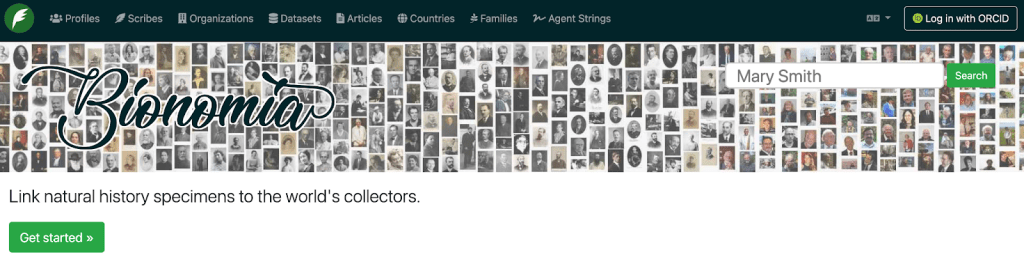
In order to log into Bionomia Tracker you do have to have an Orcid id. This is mine https://orcid.org/0000-0002-5398-7721
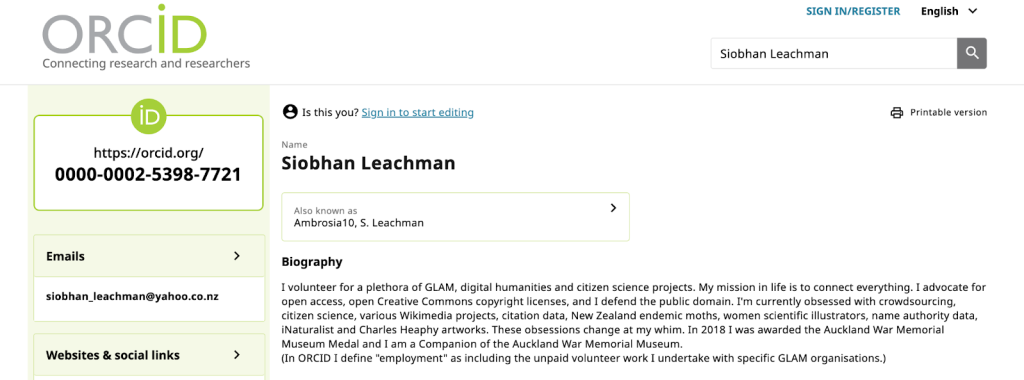
I’ve made sure to add details about myself and make it public so that in the future, my work is able to be found and attributed to me, just as we are doing for these collectors. If you are a volunteer citizen scientist you too can do the same.
Once I have logged into Bionomia I can add Mrs. Steele into that platform by adding her Wikidata item to it. I can only do this if she is deceased and has a death date added to her Wikidata item. If she is alive, we will need her Orcid id in order to be able to add her to Bionomia. If she is alive and doesn’t have an Orcid id we won’t be able to add her to Bionomia and will have to be satisfied with her just being in Wikidata.
Once she is added to Bionomia I then start carefully attributing specimens to her. Care must be taken because, as she is known as “Mrs. Steele”, Bionomia will suggest specimens only collected by her husband as well as those they collected together.
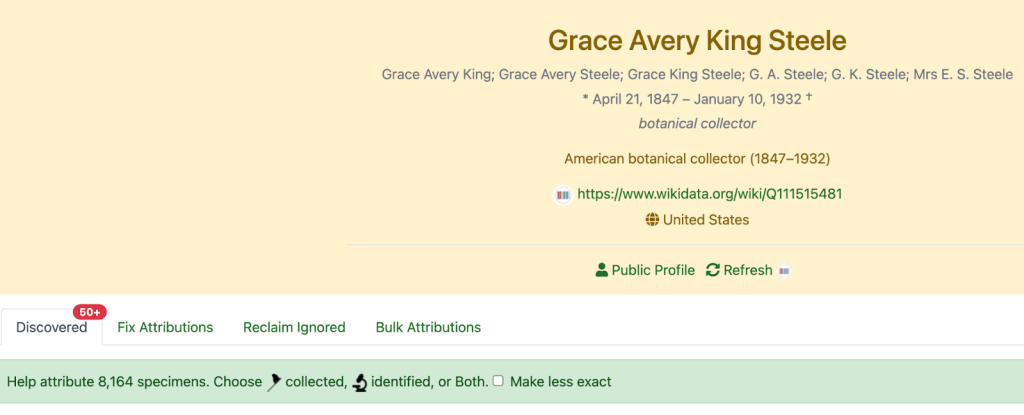
More information and instructions on how to attribute specimens to collectors in Bionomia can be found here.
Once I’ve attributed specimens to her, I make the profile public so that anyone can find her profile. This can only be done for collectors who are deceased. Living collectors have control over whether their information on Bionomia can be made public.
By doing this work I’ve attributed specimens to the collector, helped improve her profile, and enabled Natural History institutions to improve their own databases based on the data created and linked in both Wikidata and Bionomia. As an added benefit Bionomia links the specimens the collector collected to the scientific research that has used those specimens. This ensures that the impact of Mrs. Steele’s collecting is tracked and can be appreciated.
At the time of writing, Mrs. Steele’s specimens have been used to inform science in 25 recently published scientific papers. Proving that her contributions to science were well worth the effort of linking her to her work.
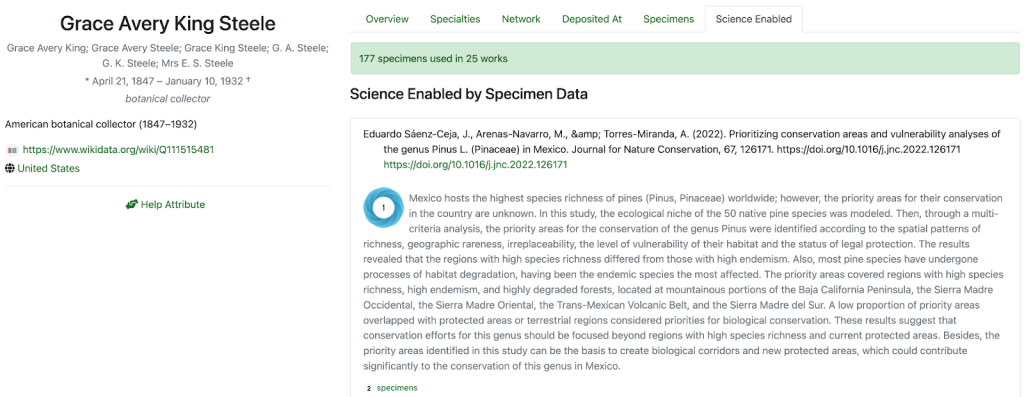
© Siobhan Leachman, 2022. Unless indicated otherwise, this document is licensed for re-use under the Creative Commons Zero 1.0 International licence. Please note that this licence does not apply to any images. Those screenshots are reused in this document under section 43 the Copyright Act 1994 of New Zealand. Other countries may have different copyright exceptions allowing reuse of those screenshots. In essence, you are free to copy, distribute and adapt this document, as long as you abide by the other licence terms.

Can you help us translate this article?
In order for this article to reach as many people as possible we would like your help. Can you translate this article to get the message out?
Start translation