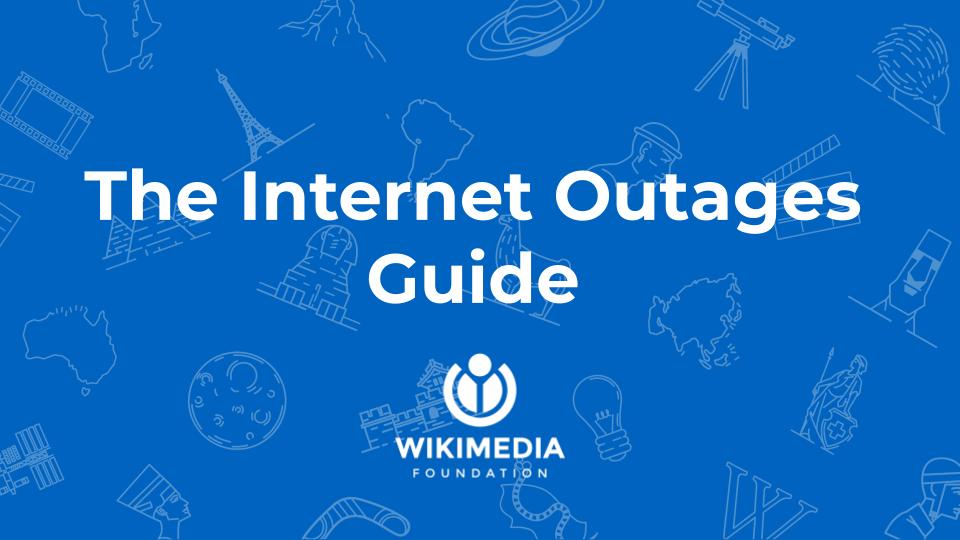In this guide, we list tools and software recommended by civil society organizations to help you stay connected in anticipation of an internet outage in your country or region.
Here are guides to help you stay connected: follow the CPJ guide “Digital Safety: Internet shutdowns,” “Five ways to stay online during a government Internet shutdown,” review the AccessNow guide “Internet shutdowns and elections handbook,” PolicyLabAfrica “Guide to internet shutdown during the elections,” and “How to communicate and document human rights violations during an internet shutdown.” For safe browsing, review the Freedom of the Press Foundation guide, “An in-depth guide to choosing a VPN.”
Communicate without the Internet
There are a number of applications that have been developed to allow users to communicate with other users without connecting to the Internet through wireless mesh networks. Some of these apps were used in different countries during protests or internet shutdowns since they can operate without the internet. Review this article: “Need to communicate while offline? Try a mesh messaging app.” Below are some recommended applications to use for communication, review their terms of usage and download them on your devices in advance:
- qaul.net is an internet-independent ad-hoc wireless mesh-network suite that allows everyday devices such as computers and smartphones to create a decentralized, free network on which users can share files and have voice calls and text conversations. The app is suitable for Android, IOS, Windows 7-10, and Ubuntu. Watch the talk ‘qaul – Resilient Communication during Blackouts & Internet Shutdowns” to learn more about mesh networking and safety and view this interview with the creators. Also, view the SMEX Talk online “qaul.net – قول – Internet Independent Wireless Mesh Communication.”
- Three other apps were listed as they went viral among protestors in Hong Kong, India, and the USA, to learn more about their usage, view this paper “Mesh Messaging in Large-scale Protests: BreakingBridgefy,” BBC article on tech “Mesh networks chat apps to the rescue.” First is Bridgefy, which can be used for Android phones. Here is a guide video: “ How to start a private chat in Bridgefy app?.” The second is Serval Mesh, an Android app that provides highly secure mesh networking, voice calls, text messaging, and file sharing between mobile phones. Here is the website link.
- If you are already using WhatsApp, here is a way to activate it without the Internet, check this video explaining “How To Setup A WhatsApp Proxy Server.”
Navigate without the Internet
There are applications you can download for Android or iOS that can help you navigate without the Internet. If your device operating with iOS 17 or later, here is “How to download maps to use offline on your iPhone.”` If you are using Google Maps, you can download offline maps at Google Maps or user apps such as Maps.ME and Sygic Navigation GPS. Here are videos explaining how to use MAPS.ME.
Connect to Radio
Not all smartphones are capable of receiving an FM signal. If your Android smartphone or tablet is capable of receiving FM, you can unlock the FM receiver using an app called NextRadio. You will also need something with a wire, such as a pair of wired headphones, to act as an antenna. Here is a guide to help you: “How to Activate an FM Chip on Android.”
Offline Browsing
There are some applications that allow downloading website files and browsing them later without the Internet, and they are useful if the Internet is slow or cut off, such as Offline Browser and HTTrack website copier. Here is an extended article, “How to browse offline in Google Chrome without internet,” and a guide, “How To Access Websites Without Internet Connection On Android.”
Remember, if your connection is limited, you can ask someone to download websites using some of those tools and share the files with you after being compressed so it would consume less internet.
Editing documents online
- You can use Google Docs offline and continue editing files using Chrome and Google mobile apps, meaning files you create or edit offline will sync when you’re online. Here is an article to help you set it up.
- Writer Offline is an editing application that allows users to edit documents without connecting to the internet.
- Google Translate allows you to translate text offline from any language after you download the language file to your device; here is an article “Explaining how to use Google Translate without the internet for mobile.”
Access Wiki Projects
Download the Kiwix program to browse web content. It is specifically intended for reading Wikipedia without the need to connect to the Internet. The program does not require any complicated settings or prior registration. All the user has to do is download the program first, then download the version of Wikipedia that you want to browse, and start enjoying reading Wikipedia offline. The program allows you to download related projects of the encyclopedia, like Wiktionary, Wikisource, Wikiquote, and Wikinews in various languages.
Additionally, the Wiki Project Med Foundation offers an app (available on Google Play) and ships servers with Wikipedia and MDWiki to locations with limited internet access. Learn more at WikiProjectMed:Internet-in-a-Box.
Digital First Aid Kit (DFAK) provides some preliminary self-diagnostic support for people facing the most common types of digital threats.
*Note: some of the apps recommended in this guide might entail some risks, and we advise users to go through the terms of use before signing up.
- Human Rights Team at Wikimedia Foundation
- Questions and suggestions on our work and human rights: talktohumanrights@wikimedia.org
- Credible threats of physical harm or persecution: emergency@wikimedia.org

Can you help us translate this article?
In order for this article to reach as many people as possible we would like your help. Can you translate this article to get the message out?
Start translation