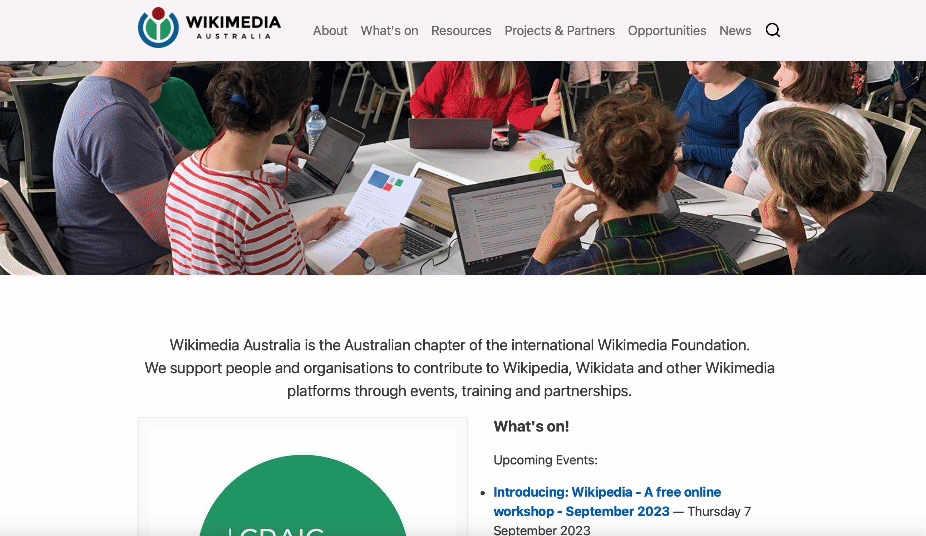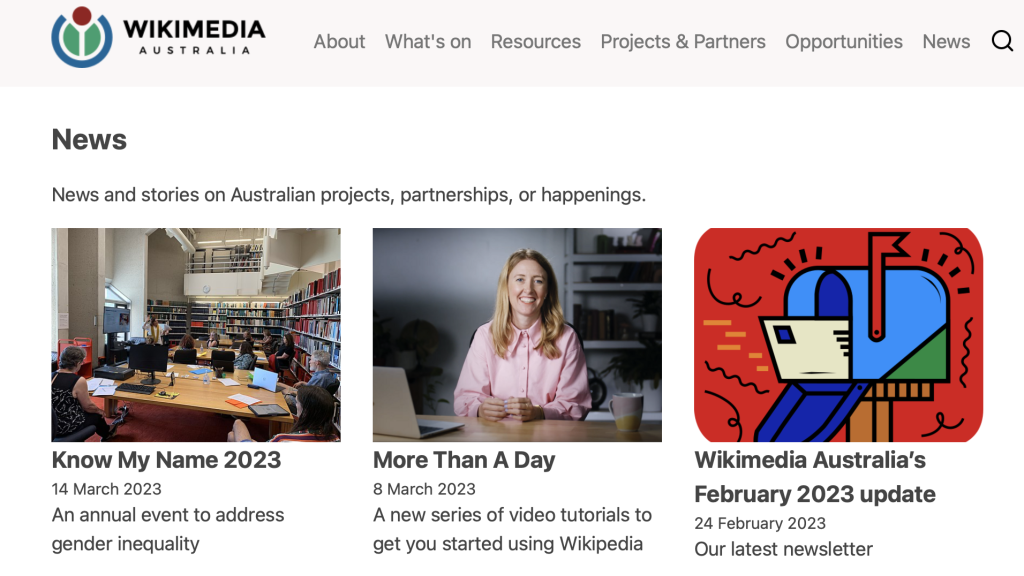Making a wiki that is beautiful is a challenge, but we might have solved it. The WMAU skin for MediaWiki doesn’t look like your usual wiki, but underneath it is the same technology powering all Wikimedia projects.
The WMAU skin has a blog feature, an events calendar, and can display a mix of recent blogs and events onto the front page. Images from Wikimedia Commons can also easily be inserted into any page, and templates add extra customisation.
While this article talks broadly about the WMAU skin, you can watch a more detailed explanation from Sam Wilson and myself in this YouTube video.
Creating the WMAU Skin
Wikimedia websites like Wikipedia and Wikidata all use a software called MediaWiki. You can install different skins for MediaWiki to change how these websites look, and that’s exactly what Wikimedia Australia did when creating the WMAU skin.
Originally the Wikimedia Australia website looked like most other wiki websites using the MonoBook skin that was default at the time.

But the team wanted something more customisable that would allow them to include blog posts and events in a more visually appealing way.
After some experimenting, the Wikimedia Australia team developed the WMAU skin for MediaWiki. Created by Sam Wilson and Caddie Brain, the new skin went live in 2021 and can be installed by anyone on their own Wiki project.
Touring WMAU
The front page of Wikimedia Australia’s website needs to anticipate the needs of each visitor. Are they looking for events? Maybe the latest news? Social media links? Thankfully everything is available by scrolling down the front page, and much of it is kept up to date automatically too.
Going down the page, the What’s On section pulls upcoming events from the event calendar, while below it the Latest News section displays the latest blog posts from the News page.
This has been done using the MediaWiki extension Cargo, so that a selection of events and blog posts will appear on the front page, as well as on their respective pages.
For visitors, the WMAU skin looks like a normal website because there’s no menus for editing pages unless you’re logged in. Only then will a menu appear from the right hand side with options to edit pages in Source or Visual Editor.
Collecting all of the news
Possibly the most interesting aspect of the WMAU skin for me has been creating blog posts for the News section.
The News page of Wikimedia Australia’s website shows a collection of posts that use the Blog post template. These are just like other pages on a wiki, but include a date of publication and list an author.
Any page that uses the Blog post template will automatically appear on the News page, and posts can even be scheduled by setting the date into the future.
Creating a blog post can be done in Source or Visual editor, and below is an example of this blog post‘s template information:
{{blog post
| date = 2023-01-10
| image = Trove Screen Shot Jan 2023.png
| hide_banner = yes
| mode = <!– draft, featured, or hidden –>
| author = James Gaunt
| keywords =
| description = A useful tool to find and add Australian references to Wikipedia
}}
As you can see, customisation options are fairly simple. Images from Wikimedia Commons can be used just by adding the images file name, or you can use your own if you prefer. There’s also the option to hide a blog post so it doesn’t appear in the News section, or mark it as draft so it’s clearly a work in progress.
Events and other features
The Wikimedia Australia website lists events from across multiple timezones, online and in-person.
These are easily added using a form that prompts you to include time, location, URL, and an image. Once completed, the event is added to the What’s On page and syncs to the Calendar that can be downloaded so anyone can view it on their own device.
All of the past events are also collected onto the Past Events page, useful for end of year metric collection and reporting.
The skin and website have received updates and tweaks as different needs are discovered, and recently, Sam added an RSS feed to the Wikimedia Australia website that will display the latest blog posts. There’s also plans to find a better way to allow discussion at the bottom of pages, but that hasn’t been completed yet.
As with all things, there can be bugs and errors. So, if you decide to install the WMAU skin and run into any problems, please post them on Phabricator where they can be tracked.
The Wikimedia Australia website is a great example of how one could use the WMAU skin, but it also uses a number of extensions, including Cargo, WikiSEO, and UnlinkedWikibase. For further information and installation instructions see WMAU skin on MediaWiki.
As mentioned at the beginning, Sam Wilson and I go into more detail about using the WMAU skin and show the steps for creating a blog post and event in this YouTube video recorded earlier this year.

Can you help us translate this article?
In order for this article to reach as many people as possible we would like your help. Can you translate this article to get the message out?
Start translation