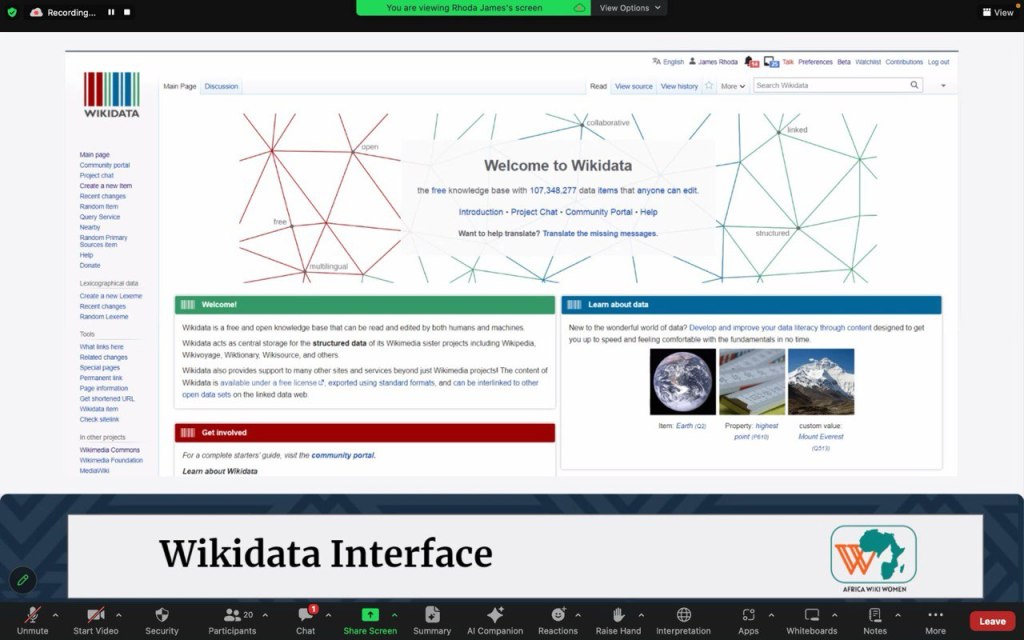
On April 26, 2024, Africa Wiki Women hosted the 3rd Inspire Inclusion 2024 Campaign, The online session continued with “Introduction to Wikidata minor and Edits .” The training session was led by Rhoda James, a community team member, and moderated by Ridzaina and Pellagia Njau.
Salma Mwako was our spotlight partner. She is an economist, business strategist and Investment consultant who focuses on business dynamics and numerical analysis. She is also a founder of Maestro Africa Solution aiming to empower Micro,Small and Medium Enterprises(MSMEs) through technology. The session attracted over 25 participants, including project leads and community members from Nigeria, Ghana, Cameroon, Tanzania, and Rwanda.
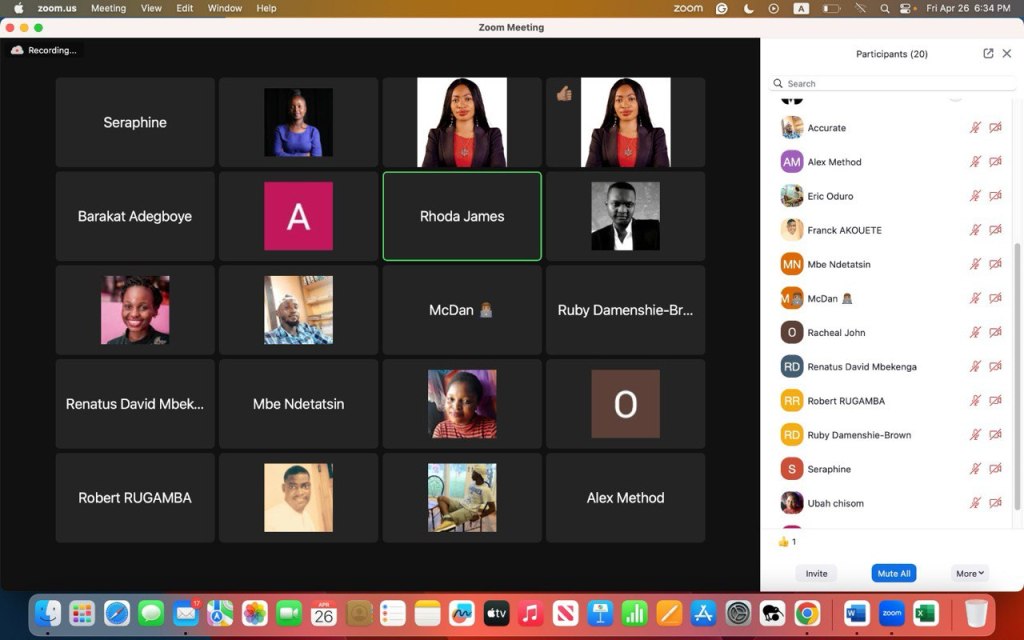
Key highlights
The session began with Barokah Adegboye providing a recap of the previous session, the major edits on wikipedia, setting the stage for the day’s topic. Peggy did a brief citation of our spotlighted partner and Salma was introduced to speak and when she then did a brief overview of what the Maestro Africa Solutions do and Rhoda James then continued and led the presentation and training on “Major and Minor edits on Wikidata.” The presentation delved into the essence of what wikidata is and its basics, and explained the preferences there are on wikidata and gadgets therein. She highlighted Users preferences for editing Wikidata seamlessly:
- User Profile: Allows you modify information displayed on your user page, such as your user name and contact information and allows you to change your Wikipedia account’s password.
- Appearance: Allows you to change the visual theme (skin) of Wikipedia. Options typically include Vector, Monobook, and other user-created skins, Adjust time zone and date format preferences and Fine-tune settings related to how content is displayed, such as thumbnail sizes and how hidden categories are shown.
- Gadgets: Enable or disable user interface enhancements and tools (gadgets) that enhance your Wikipedia, Wikidata and Meta-Wiki experience. Some gadgets provide features like citation tools, HotCat, enhanced search, and more.
- Banner: Allows you to customize whether you want to see the display announcements of interest to Wikimedia communities and users.
- Notifications: Allows you customize how you receive notifications for various events on Wikipedia, such as mentions, page edits, and discussions.
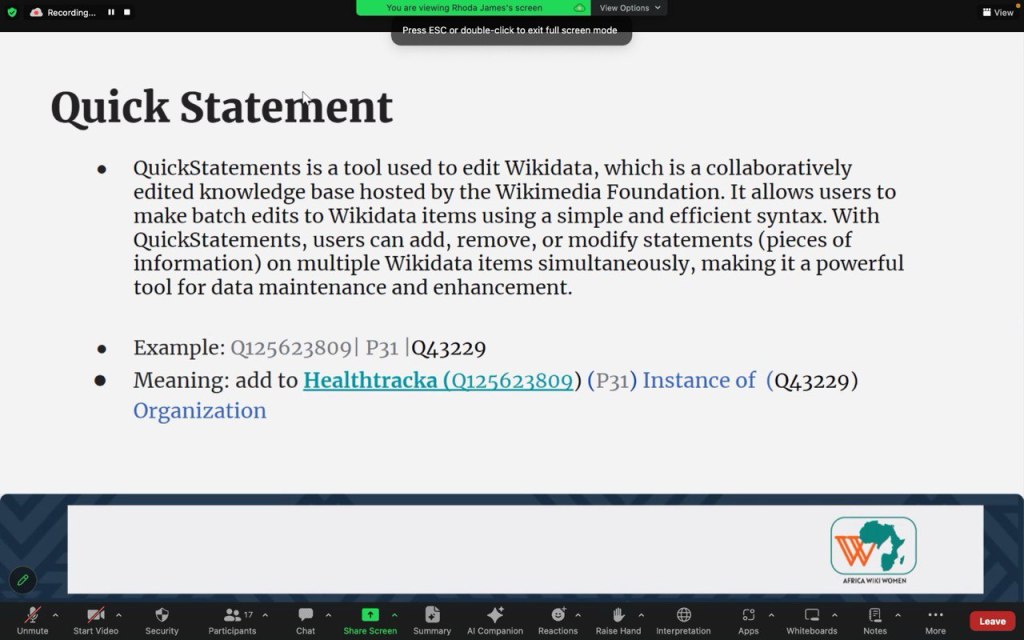
Following this, Rhoda transitioned to the practical session, demonstrating how to edit a wikidata item and creating an item from scratch, she also demonstrated how to make a Quick statement on wikidata.
To conclude the session, Bukola encouraged participants to commence their editing activities and emphasised the importance of completing the attendance form. She also provided a brief overview of the criteria and scoring system, as outlined on the event metapage, to ensure participants’ understanding.
For those who may have missed the session, the link to access it is available on the community meta page. Additionally, we encourage you to register for our upcoming sessions to ensure you receive timely email notifications one hour before each online session begins. We encourage you to visit our YouTube channel as well for previous sessions recordings. If you wish to become an active member of our community, please take a moment to complete the registration form. Let’s work together to bridge the gap on information about women on Wikipedia and sister projects.

Can you help us translate this article?
In order for this article to reach as many people as possible we would like your help. Can you translate this article to get the message out?
Start translation