Have you ever won an argument by finding a fact on Wikipedia? Or maybe you love sharing Wikipedia articles with your friends and family?
If that sounds like you, there’s a new feature on the Wikipedia Android app you might enjoy! Now, you can easily and quickly create Wikipedia fact cards — images overlaid with whatever text you choose from an article — that can be shared with anyone via social media (Facebook, Twitter, Google+, etc.), email, or text message.
Anyone can generate and share fact cards from the official Wikipedia Android app developed by the Wikimedia Foundation. Simply choose your favorite article, select some text, and then click the “Share as image” option. The app will pull the main image from the article and apply selected text on top. This card can then be shared with your friends, family, and the world on your communication channel of choice. You can also choose a text-only option if you prefer.
Quick guide
Step one: Choose and highlight text.

Strasbourg Wikipedia article with highlighted text to be shared.
Image by Dan Garry, CC BY-SA 4.0. Photo by Jonathan Martz, CC BY-SA 3.0.
Step two: Click share.
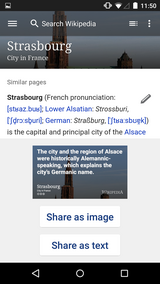
Share options for card creation.
Image by Dan Garry, CC BY-SA 4.0. Photo by Jonathan Martz, CC BY-SA 3.0.
Step three: And the card is created!
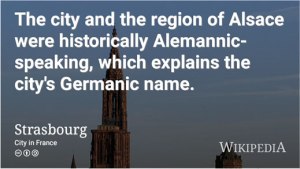
Image by Dan Garry, CC BY-SA 4.0. Photo by Jonathan Martz, CC BY-SA 3.0.
This is just one of many other existing features available on the Android app.
Other recently added features include:
• Read more feature at the end each article, to encourage further exploration
• Lead image at the top of each article, to engage readers in the topic
• Image gallery that lets you swipe left or right through all of an article’s images
• Nearby articles that suggest content related to your location
• Saved pages that allows you to read articles while offline
What do you think of this new feature? Let us know in the comments here — or share your own Wikipedia fact cards with us on Facebook or Twitter.
Dan Garry, Product Manager, Wikimedia Foundation

Can you help us translate this article?
In order for this article to reach as many people as possible we would like your help. Can you translate this article to get the message out?
Start translation
