
Until recently, wiki users haven’t had much reason to visit the Special:Notifications page. Outside of aggregating all your old messages, it didn’t do much.
Last week, however, the Wikimedia Foundation’s Collaboration team completed a round of major enhancements to the notifications system that included a complete rewrite of the notifications page. The page’s new design and tools make it a place where users can both get a broader overview of all their messaging activity, and narrow their focus to just the topics that interest them most. Here’s a quick tour of this new messaging hub—and a look at a few other new features that are making the notifications system more convenient and helpful.
View the whole wiki world: On the notifications page, you can now monitor messages from all the wikis on which you’re active. This “cross-wiki” capability has been available in the drop-down notification panels for a few months, but the panels display only a subset of the newest notifications and show only unread cross-wiki messages. On the notifications page, you can see your entire message history on a remote wiki—both read and unread—as if you were there
Narrow your focus: One of the most noticeable features on the new notifications page is the recent activity panel of filtering options on the left. The recent activity panel lists all the wikis on which you have unread messages as well as the individual pages that the messages are about. Clicking on a wiki name gives you access to all your notifications on that wiki (as described above). Clicking on a specific page enables you to focus in on a subject or discussion by accessing all your new and old messages about that page. Next to recent activity, another set of filters at the top of the notifications page lets you filter by read or unread message status—helping users surface older messages or concentrate only on what’s new.
A cleaner, more readable interface, with improved pagination and power tools for marking groups of messages as read, cap off a list of improvements that make this formerly obscure page into one that notification power users, in particular, will want to take a second look at. (To access that page, type “Special:Notifications” in the search bar or click on the “all notifications” link at the bottom of the notifications panels.)
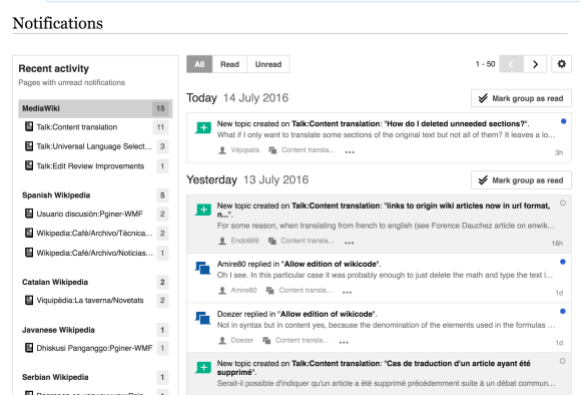 The newly redesigned notifications page offers filtering (at left) by wiki and page as well as by Read and Unread status (at top). An updated design and new tools for things like pagination and mark-as-read make the page more convenient to use. Screenshot by Pau Giner, CC BY-SA 3.0.
The newly redesigned notifications page offers filtering (at left) by wiki and page as well as by Read and Unread status (at top). An updated design and new tools for things like pagination and mark-as-read make the page more convenient to use. Screenshot by Pau Giner, CC BY-SA 3.0.
Beyond the Page
In addition to completing work on the notifications page, the Collaboration Team launched a number of other new notification features recently.
Expandable bundles: Users have complained for some time about getting barraged by similar notifications related to a single page or event. Repetitive thank-you messages, for example, can be a distraction for some highly active editors.
Expandable bundles make such duplicative messages more manageable: Users receive one collective message (“5 people thanked you for your edit …”), which can be expanded to reveal the individual notifications underneath. Introduced originally for cross-wiki messages only, bundling is now reducing clutter across a range of message types
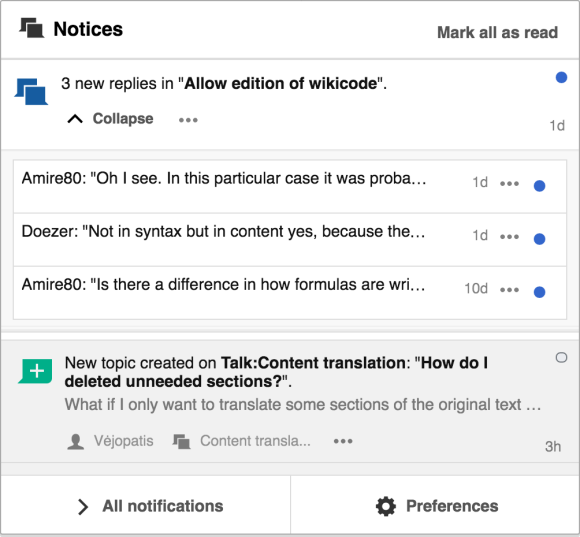 A detail view of the Notices panel shows bundling of three replies to the same topic. Clicking Collapse/Expand shows or hides the individual messages. Also note the new mark as read/unread controls: clicking the blue and gray dots at right in each message toggles the read/unread state. Screenshot by Pau Giner, CC BY-SA 3.0.
A detail view of the Notices panel shows bundling of three replies to the same topic. Clicking Collapse/Expand shows or hides the individual messages. Also note the new mark as read/unread controls: clicking the blue and gray dots at right in each message toggles the read/unread state. Screenshot by Pau Giner, CC BY-SA 3.0.
More consistent classification: Another complaint from users has been that they didn’t understand the logic used to differentiate “alerts” versus “messages” in the two drop-down notification panels. Alerts, with its bright red icon, suggests a level of urgency. So why, for example, were page-link messages in that category? It was distracting for many to have that red icon light up, only to find some innocuous announcement.
To create a system that’s more predictable and consistent with expectations, we surveyed users from the English- and French-language Wikipedias about which notifications they feel are the most urgent, and then completely re-sorted the panels accordingly. Astute users have noticed message types switching sides (no, not a bug!). A few may have observed that the “messages” panel is now called “notices”, a change that more accurately describes this somewhat less critical group. You can read more about how notifications are classified over on MediaWiki.org.
Changes to mark as read/unread: In the past, opening the alerts panel caused all the notifications there to be marked as read. Now that alerts are explicitly the messages that users consider most crucial, this makes little sense, and the automatic marking-as-read has been removed.
While it’s possible that this change might lead to a buildup of unread messages, new and more convenient controls for marking messages as read/unread should offset the risk. There’s a new link on the notifications page that marks all messages in a given wiki as read with one click. And users can now easily toggle between read and unread states by simply clicking on the blue read/unread indicator in the corner of every message.
Let us know what you think: The Collaboration team has been making improvements to the notifications system for the last ten months or so. This last round of releases completes our planned work, and the team is moving on to other projects—but we’ll keep fixing problems and our ears are always open for good ideas. If you have praise, blame, comments or bugs to contribute, please stop by the notifications talk page and let us hear from you.
Joe Matazzoni, Product Manager, Editing Product team
Wikimedia Foundation

Can you help us translate this article?
In order for this article to reach as many people as possible we would like your help. Can you translate this article to get the message out?
Start translation