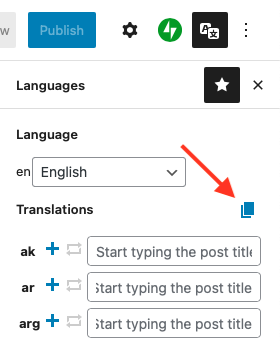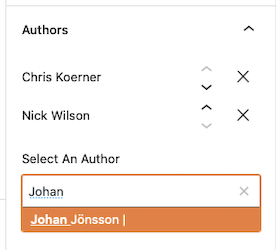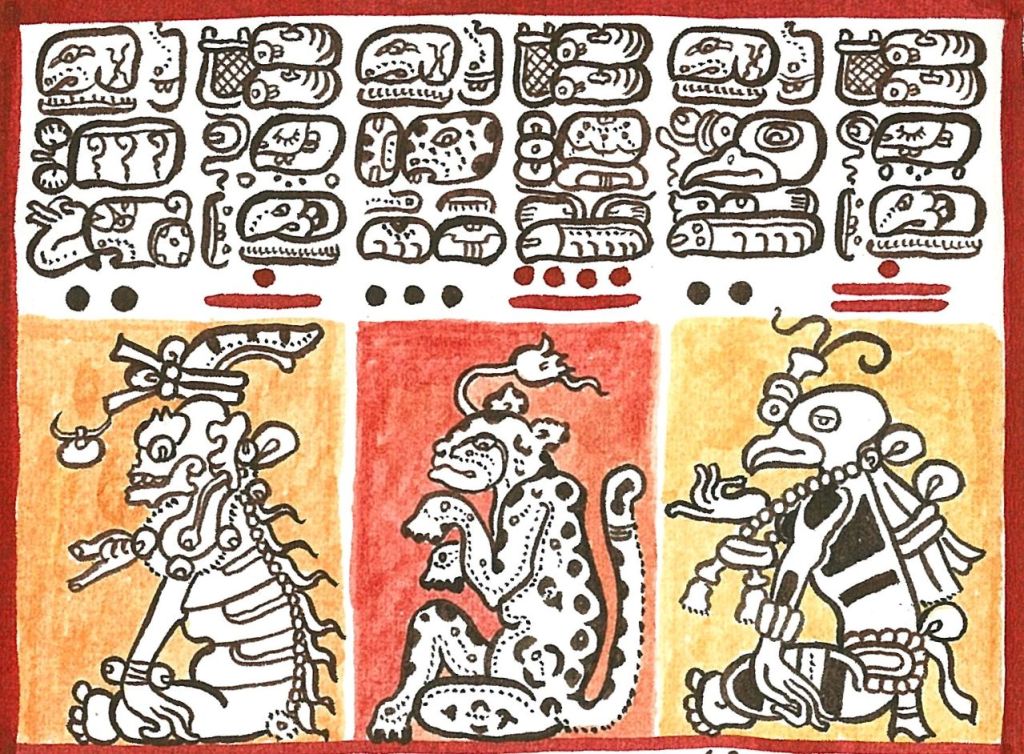
There’s a few new updates to Diff we’d like to share. These are incremental updates and focus mostly on the editorial side of the site.
First up, you can now duplicate the source post when making a translation. No more having to copy/paste and manually add images and metadata!
- First select the duplicate icon from the Languages menu (now it’s own menu instead of being at the very bottom of the side-bar list of meta panels). It looks like two overlapping pages (see screenshot).
- Find the language you want to translate to in the list.
- Click the + icon next to the language.
- The editor will load a copy of the source post, ready to be translated into the language of choice.
Be sure to hit Publish when you’re done!
Second is that Events can now be translated. You can create an event with the title and description in multiple languages, and the language menu at the top of the page will allow readers to switch between the available translations. Just like a blog post. Bonus feature, you can use the duplicate feature on Event posts too! Making it easier to translate, well, everything!
Speaking of events, you can now subscribe to the community calendar with Google Calendar. This option will automatically update with the most recent events as they are added (once every 24 hours). Look for the subscription options located below the calendar.
The multiple author feature is now a little easier to find and use. When writing a blog post it is no longer hidden below the post editor, but in the sidebar with all the other metadata.
We also fixed a few bugs (like those weird black boxes appearing on the calendar), updated all of the buttons across Diff to make them consistent, and fixed a few performance issues along the way.
More is yet to come.

Can you help us translate this article?
In order for this article to reach as many people as possible we would like your help. Can you translate this article to get the message out?
Start translation