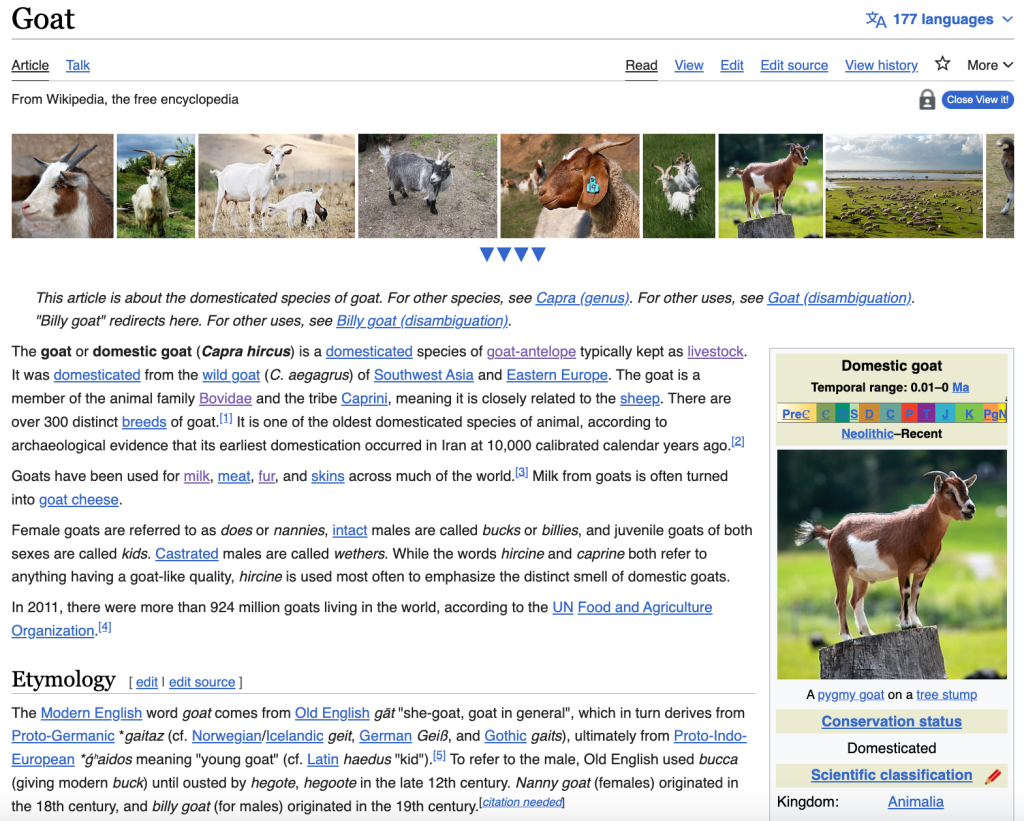
Sometimes, a picture can tell you everything you need to know. Images both engage and inform readers. Increasing visual content in articles is a proven way to improve comprehension. But Wikipedia doesn’t always make it easy to actually see what you’re reading about.
Fewer than half of Wikipedia articles have any images at all, and those that do can only possibly show you a small subset of the 90 million media files currently on Wikimedia Commons. Behind every Wikipedia article, with images carefully selected to fit the narrative flow of an encyclopedia entry, there may be many more images of the subject available on Wikimedia Commons.
A tool launched this month is addressing this problem by putting images front and center—and making it easier for editors to add them to the article content. View it! is a new way to access all the images related to articles across all Wikimedia projects. The tool has been developed by a small team of community developers funded through the Wikimedia Foundation’s Structured Data Across Wikimedia program and advised by the Wikimedia Foundation Culture and Heritage team. It is available as a user script, which means any logged-in user can install it right now for this new visual experience simply by copying and pasting a line of code into their account settings (instructions here).
View it! puts relevant images at the top of every article in a new expandable image pane. Plus it also adds a tab (currently called “View” in English) that opens a full-screen gallery of images. For more options, users can also click through to the Toolforge project for advanced search options. And there is also a “lite” option, which simply adds a tab to every article with a link to these Toolforge results without changing the visual experience of the article. Either version can be installed globally for a Wikimedia account, and will work in all Wikimedia project content pages—from Wikidata to Wikivoyage, and all other sister projects.
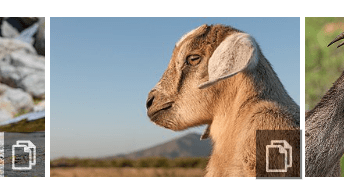
The main goal of View it! is to increase the discoverability of Commons media while enriching content pages by illustrating a subject. In turn, though, the tool also aids editing by surfacing new images that editors can use in an article. A copy-to-clipboard function allows users in edit mode to select an image from the View it! gallery to place in the article. In this way, View it! indirectly benefits even logged-out readers of Wikipedia who do not have it installed, since it can be used to assist the editors in finding media to improve the visual content of the pages they are reading.
On the backend, View it! uses the MediaWiki API for Wikimedia Commons to search for images based on properties associated with the article. Every Wikimedia content page (such as a Wikipedia article) has a linked Wikidata entity, which is used to store information, such as the category of Commons media associated with that topic. Additionally, Wikimedia Commons files can use Structured Data on Commons to store information about entities depicted in a media file. Using these two data sources, the default configuration displays a combination of images that are either (1) found in an article’s associated Commons category or (2) where the subject is tagged as depicted in an image. A custom View it! API powers the user scripts and Toolforge project, and can also be consumed directly by any app. Code is published on Gitlab.
Development on View it! began in August 2022. Since then, the team has held multiple live demos and community discussions, responding to user feedback and suggestions that we received. View it! has already been installed by over 160 users during our beta phase.
Please install View it! for yourself, and share your feedback in comments on this blog or on the View it! discussion page on Meta-Wiki.

Can you help us translate this article?
In order for this article to reach as many people as possible we would like your help. Can you translate this article to get the message out?
Start translation