With feedback from interested members of the community, the mobile team has made many improvements to the look and feel of Wikipedia Mobile in recent months – and that has helped us surpass our target of two billion monthly page views. But we need to do more – a modern and well-organized user interface opens the door to many exciting features, including forms of mobile contribution.
To see an early release of the new look and feel, opt-in to the mobile Beta site at bit.ly/wmoptin[1]. (This shows the English Wikipedia, for other languages see below[2].) Please note that the visual design and functionality are not final.
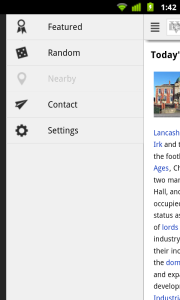
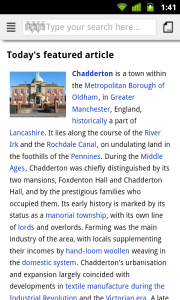
On the top left, next to the search field, is the Main Menu button, and on the top right is the Action Bar button; the Main Menu is revealed on the left side.
The Main Menu contains general functions, such as accessing a random article or the “settings” page, and the Action Bar exposes actions related to the article you are reading, such as the table of contents and interwiki links to other language versions. With this user interface there is room to grow in an organized way.
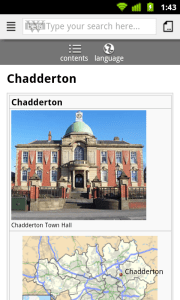
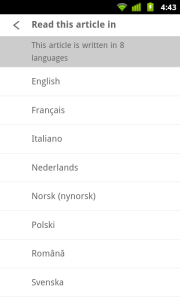
We appreciate the community feedback we have received so far, and please add yours on this page, or email us. This is an iterative design process that relies on your input and even better your direct involvement. You can see the design thinking to date on the project page, including research about other mobile sites and apps.
This is an early design, so it is not too late to make an impact! Subscribe to the mobile-l mailing list to receive updates and participate in future design decisions. Once the design is relatively settled, we will embark on a similar design across the Android and iPhone apps.
Let us know what you think! And feel free to visit the mobile team on IRC at #wikimedia-mobile on Freenode.
- ↑Once you have opted in to the Beta site, you can opt-out using “Settings” in the Main Menu.
- ↑In the Action Bar, tap “Language” and choose a language. If the language icon is grayed out, that page does not exist in other languages.
Phil Inje Chang
Product Manager, Mobile

Can you help us translate this article?
In order for this article to reach as many people as possible we would like your help. Can you translate this article to get the message out?
Start translation