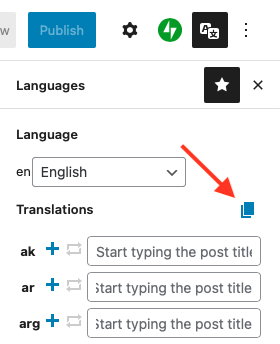Diff content can be translated to, and from, any language. Here are instructions on how to select a language to write in, translate blog posts and pages, and how to add support for additional languages in the Diff interface.
How to Translate
If an article is already in Diff, but not published
- Find the post you want to translate in the list of posts. It’s most likely under “draft” or “pending”. Use the links at the top of the list to show just those posts.
- Click on the headline of the post. You will be taken to the editor.
- Select the language bar at the top of the side panel.
- The panel will show the language the post is currently in.
- Make sure the “duplication” button is highlighted.
- Find the two-digit language code you want to translate into in the list.
- Click the + icon next to the language code you want.
- Diff will make a copy of the post, will include all formatting and metadata, and set the language to the language you picked.
- You can now use the editor to translate the text.
- Once done, make sure to add the original author in the Author sidebar.
- Complete? Click the “Submit for review” button.
- Someone on the Diff team will be notified and will review and publish the translation.
- Need help? email us diff@wikimedia.org
If an article is already published
- Log in to Diff.
- Visit the article in an existing language on Diff.
- Click “Translate This Post” under the article headline.
- Select the language you want to translate to.
- Diff will make a copy of the post, will all formatting and metadata, and set the language to the language you picked.
- You can now use the editor to translate the text.
- Once done, make sure to add the original author in the Author sidebar.
- Complete? Click the “Submit for review” button.
- Someone on the Diff team will be notified and will review and publish the translation.
- Need help? email us diff@wikimedia.org
If an article does not yest exist in Diff
- Log in to Diff
- Click +New in the top toolbar
- Diff will load the editor.
- Select the language bar at the top of the side panel (show image)
- The panel will show the language the post is currently in.
- Change that to the language you wish to write in.
- Write your post, adding any formatting or images.
- Once done, click the “Submit for review” button.
- Someone on the Diff team will be notified and will review and publish the translation.
- Need help? email us diff@wikimedia.org
Interface
Page titles, menus and other interface elements can be translated.
To see available interface elements to translate, log in to Diff and visit Strings translations.
Translation attribution
When a post is translated by another contributor we will add the translation author’s name to the byline, after the original author’s name.
Help
Don’t see your language listed? Contact us and we’ll add it to the list of options. Please note, you can start a draft in any language and before publishing we can add a new language configuration.